Embedded Rust
I started to play with Rust about a year ago. I followed the lecture Programmieren in Rust by Lukas Kalbertodt which gives a very good introduction of the language concepts. I really enjoyed the lecture and kind of relearned programming in the process.
In other news, but around the same time, I got a cheap CTC 3D Printer and started printing stuff. At first spare and improved parts for the CTC to make it more usable and reduce the print failures. Setting up and tweaking the pre process toolchain (OpenSCAD, FreeCAD, Slic3r, …) to prepare the CAD files was part of it. I realized that owning a cheap 3D Printer enables you to build a better one. There are plenty of projects and parts on sites like Thingiverse that you can choose from. So I started to build one.
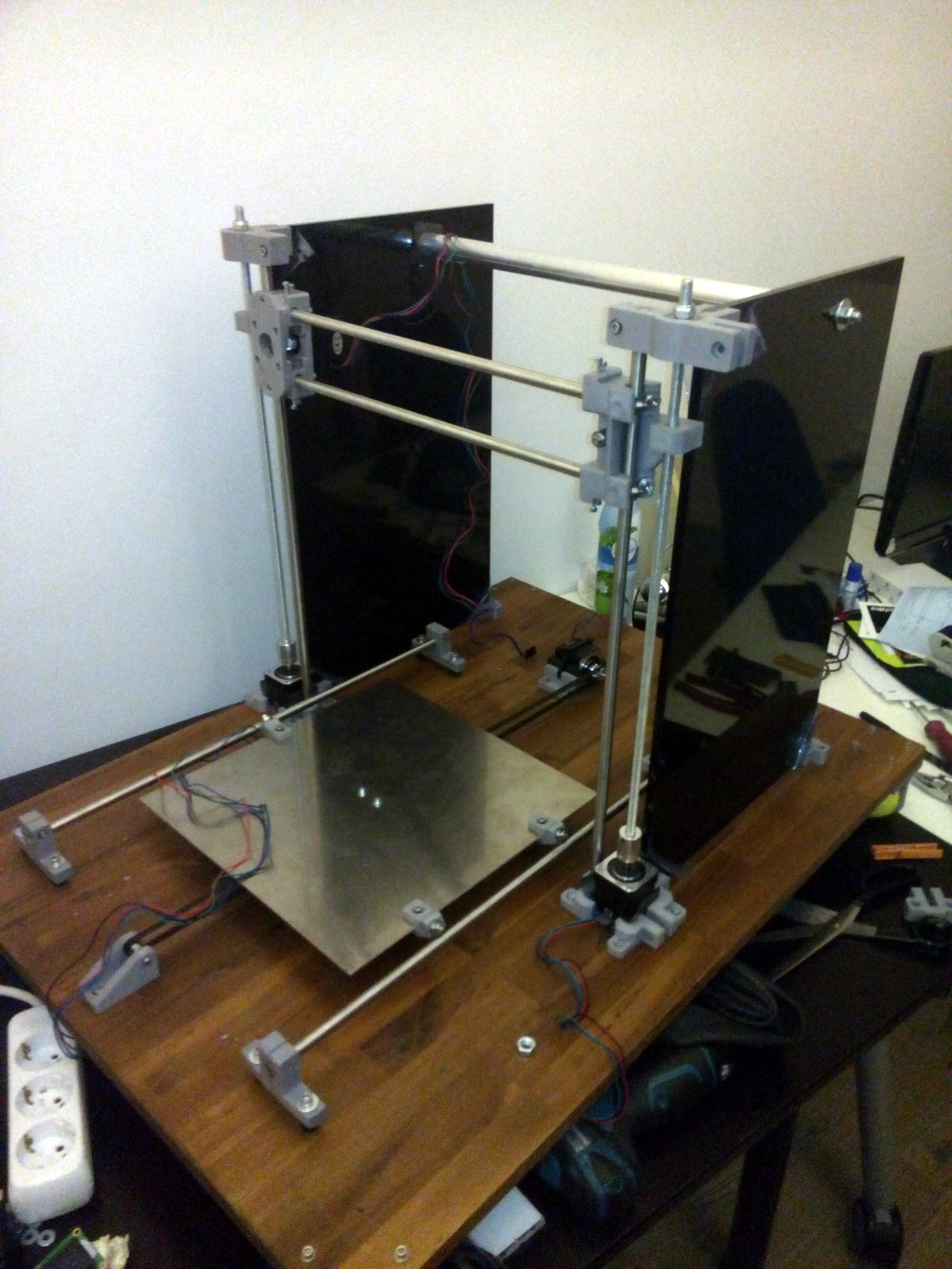
Most custom build 3D Printers use an Arduino based controller. The firmware interprets G-Code from a serial connection or a file on the SD card. Extension boards like RAMPS come with everything you need to control a hand full of stepper motors, a hot end, heat bed, SD card and so on. But just using these plug’n’play components would be boring and too easy, right?
So why not combine the Rust learning and 3D printer project? Thanks to Jorge Aparicio and his awesome work and blog series explaining how to get rust working on ARM Cortex-M microcontrollers, it was quite easy to get started.
As Rust novice and knowing almost nothing about register level programming I was already happy after I got an LED blinking on the STM32F3Discovery and Blue Pill board. I decided to go with the Blue Pill and its STM32F103 chip for now and started connecting all sorts of LCDs, OLEDs and stepper drivers I had laying around. After I got comfortable with browsing the huge reference manual and using the generated support crate it was time for a small world real project.
Fortunately the soldering iron (TS-100) I bought runs of an stm32f103 and is built to be hacked. So I started building an alternative firmware in Rust: http://github.com/wose/ts100

It doesn’t do anything useful yet, but I hope this will change soon as I get more time to